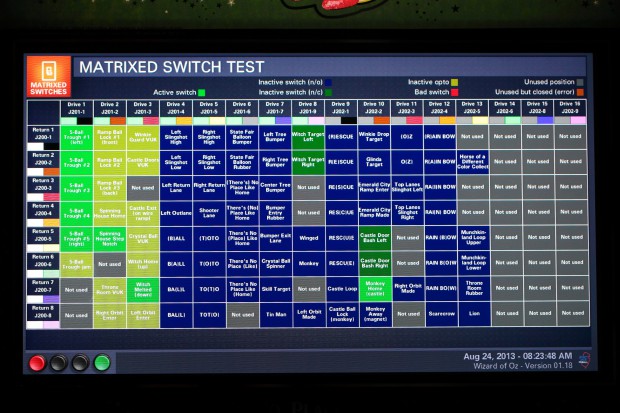|
Is WOZ Auto-Launching Balls? Check Your Switches!
Over-sensitive switches can trigger unexpected behavior.
Posted by Daniel Tonks on August 24, 2013 at 8:17 AM
At the beginning of a game, it�s traditional for a pinball machine to wait for you to plunge the ball at your leisure. I mean, that�s why the manual plunger and skill shots are there in the first place, right? However, some WOZ owners have reported that their game frequently auto-launches balls, without giving them the chance to do so manually. While this can indeed be the result of a physical issue that we�ll be discussing in this post, first make sure that what you�re seeing isn�t actually normal behavior.
As of the current game software (version 1.18), The Wizard of Oz should wait for you to launch the ball at the beginning of new balls (Ball 1, Ball 2, Ball 3), as well as on extra balls. However if you lock a ball, it�s completely normal for the game to auto-launch the replacement.
On a standard 3-ball game, expect only three chances to plunge the ball yourself (plus extra balls).Now that we�ve cleared that up, if you feel your game is still launching balls when it shouldn�t be, then the most likely culprit is an oversensitive switch. Essentially, if any switch on the playfield changes state while a ball�s in the shooter lane (and this could be purely from the vibrations of serving that ball), then the game figures there�s already another ball in play and automatically empties the lane. On my game these unexpected launches occurred infrequently, but enough to be mildly annoying. I figured the problem was likely some switch somewhere... but how could I find out which of the 113 switches in the game was the culprit?
Well, here�s a few ways I figured out � and why not add your own methods below as a comment!
Recent Related Blog Posts
|
Tag Central
|
Pinplay Pinball Blog
� Be the first to add a comment!