|
Friday September 13, 2013
Photos, press release, edition comparisons and much more!
One of the things that’s always bugged me about pinball sites – and indeed sites in every industry – is the tendency to provide product photos barely larger than a thumbnail. How am I supposed to see anything with those? For a large, detailed product like a pinball, resolution is what’s important – so give me a photo I can study and sink my teeth into!
And here they are for Stern’s brand new Star Trek pinball, beginning with overviews of the three different editions. On the left is the Pro “Starfleet” model, the center is Premium “Vengeance”, and on the right is the Limited Edition “Enterprise”. These photos may still look like thumbnails... but click a couple of times and ye shall receive incredible resolution! Next, we have the two different versions of the playfield – on the left with plastic ramps is the Pro playfield, and the right one with chrome wireforms is shared by both the Premium and Limited Edition models.
Posted by Daniel Tonks on 9/13 at 12:30 AM
Wednesday September 11, 2013
Teaser video for the newest game by famed designer Steve Ritchie!
Earlier today, Stern Pinball officially announced their latest game, Star Trek, through a teaser video posted on YouTube. This new machine is based on the “rebooted” series of movies, and covers both “Star Trek” and “Star Trek Into Darkness”. Check it out below!
Now, as of this moment high-resolution photos and feature details simply haven’t been published yet, so what I’ve done for now is stitch together nine of the long pans as seen in the video, to give you a closer (and non-moving) look at artwork and playfield details. Remember to click on the thumbnail to enlarge, and then again to see the original full-resolution image! Here are the three cabinet versions, from left to right: Pro, Premium, and Limited Edition. Sorry that they're cut off, but in the video they fade between shots. (Update: improved cabinet photos can be seen in this post.) Posted by Daniel Tonks on 9/11 at 1:08 AM
Saturday August 24, 2013
Over-sensitive switches can trigger unexpected behavior.
At the beginning of a game, it’s traditional for a pinball machine to wait for you to plunge the ball at your leisure. I mean, that’s why the manual plunger and skill shots are there in the first place, right? However, some WOZ owners have reported that their game frequently auto-launches balls, without giving them the chance to do so manually. While this can indeed be the result of a physical issue that we’ll be discussing in this post, first make sure that what you’re seeing isn’t actually normal behavior.
As of the current game software (version 1.18), The Wizard of Oz should wait for you to launch the ball at the beginning of new balls (Ball 1, Ball 2, Ball 3), as well as on extra balls. However if you lock a ball, it’s completely normal for the game to auto-launch the replacement.
On a standard 3-ball game, expect only three chances to plunge the ball yourself (plus extra balls).Now that we’ve cleared that up, if you feel your game is still launching balls when it shouldn’t be, then the most likely culprit is an oversensitive switch. Essentially, if any switch on the playfield changes state while a ball’s in the shooter lane (and this could be purely from the vibrations of serving that ball), then the game figures there’s already another ball in play and automatically empties the lane. On my game these unexpected launches occurred infrequently, but enough to be mildly annoying. I figured the problem was likely some switch somewhere... but how could I find out which of the 113 switches in the game was the culprit?
Posted by Daniel Tonks on 8/24 at 8:17 AM
Tuesday August 13, 2013
Adjusting the drop-down feet for optimal Witch squishage.
This past weekend I had the glass off my Wizard of Oz pinball to make an adjustment (if your Haunted Forest ever looks like a tornado went through and leaned a tree, let me know if you need any help) and, after doing that, I took the opportunity to conduct a few camera tests. However, instead of shooting random footage with no purpose, I ended up with something that might be mildly useful to new owners.
On my game, after each software update the default settings for Dorothy’s spinning house results in the Wicked Witch of the East’s trapped legs looking like they’re sticking out of the gutters, instead of being solidly squished under the floorboards. I’ve seen a few comments from new owners and location players about suspiciously malfunctioning feet, which is almost certainly nothing more than a need for calibration. To help make the process as straightforward as possible, I’ve created a quick video tutorial on how to adjust the spinning house and drop-down wall for optimal presentation of those gaudy striped socks and hotly contested ruby red slippers. Check it out below, and let me know what you think! Be sure to select 720p or 1080p for the best quality.
Posted by Daniel Tonks on 8/13 at 7:31 AM
Saturday August 10, 2013
New software promises brighter general illumination.
On Friday, Jersey Jack Pinball released a new software update for The Wizard of Oz – which replaced another update from only the day before. Among the just-released version 1.18’s extensive list of new features, bug fixes and other improvements since prior major version 1.14, it also includes a note for “GI lamp brightness corrected”. As discussed in my post earlier this week on how to improve the GI lamp assembly’s alignment on your WOZ, the overall brightness of the game’s general illumination has been the subject of some controversy – so just how much does this software actually change things?
To help answer that question, I’ve taken video of WOZ running both software v1.14 and v1.18. To ensure a completely fair comparison, the game was filmed in a dark room where the only source of illumination was the game itself, the video camera was mounted on a tripod, and I used identical manual exposure values for both versions. I’ve prepared the resulting footage in a handy comparison video that you’ll find below.
Posted by Daniel Tonks on 8/10 at 6:45 AM
|
Tag Central
Archive
Random Photo
|
Welcome to PINPLAY – the blog for everyone that likes to play pinball!










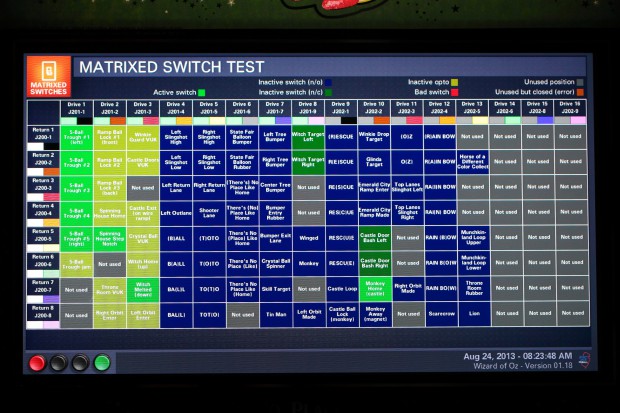
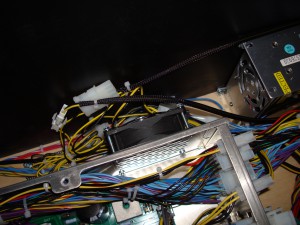
Thanks for the inspiration,
[Link: timothyrjeveland.com]