|
Saturday August 24, 2013
Over-sensitive switches can trigger unexpected behavior.
At the beginning of a game, it’s traditional for a pinball machine to wait for you to plunge the ball at your leisure. I mean, that’s why the manual plunger and skill shots are there in the first place, right? However, some WOZ owners have reported that their game frequently auto-launches balls, without giving them the chance to do so manually. While this can indeed be the result of a physical issue that we’ll be discussing in this post, first make sure that what you’re seeing isn’t actually normal behavior.
As of the current game software (version 1.18), The Wizard of Oz should wait for you to launch the ball at the beginning of new balls (Ball 1, Ball 2, Ball 3), as well as on extra balls. However if you lock a ball, it’s completely normal for the game to auto-launch the replacement.
On a standard 3-ball game, expect only three chances to plunge the ball yourself (plus extra balls).Now that we’ve cleared that up, if you feel your game is still launching balls when it shouldn’t be, then the most likely culprit is an oversensitive switch. Essentially, if any switch on the playfield changes state while a ball’s in the shooter lane (and this could be purely from the vibrations of serving that ball), then the game figures there’s already another ball in play and automatically empties the lane. On my game these unexpected launches occurred infrequently, but enough to be mildly annoying. I figured the problem was likely some switch somewhere... but how could I find out which of the 113 switches in the game was the culprit?
Posted by Daniel Tonks on 8/24 at 8:17 AM
Tuesday August 13, 2013
Adjusting the drop-down feet for optimal Witch squishage.
This past weekend I had the glass off my Wizard of Oz pinball to make an adjustment (if your Haunted Forest ever looks like a tornado went through and leaned a tree, let me know if you need any help) and, after doing that, I took the opportunity to conduct a few camera tests. However, instead of shooting random footage with no purpose, I ended up with something that might be mildly useful to new owners.
On my game, after each software update the default settings for Dorothy’s spinning house results in the Wicked Witch of the East’s trapped legs looking like they’re sticking out of the gutters, instead of being solidly squished under the floorboards. I’ve seen a few comments from new owners and location players about suspiciously malfunctioning feet, which is almost certainly nothing more than a need for calibration. To help make the process as straightforward as possible, I’ve created a quick video tutorial on how to adjust the spinning house and drop-down wall for optimal presentation of those gaudy striped socks and hotly contested ruby red slippers. Check it out below, and let me know what you think! Be sure to select 720p or 1080p for the best quality.
Posted by Daniel Tonks on 8/13 at 7:31 AM
Saturday August 10, 2013
New software promises brighter general illumination.
On Friday, Jersey Jack Pinball released a new software update for The Wizard of Oz – which replaced another update from only the day before. Among the just-released version 1.18’s extensive list of new features, bug fixes and other improvements since prior major version 1.14, it also includes a note for “GI lamp brightness corrected”. As discussed in my post earlier this week on how to improve the GI lamp assembly’s alignment on your WOZ, the overall brightness of the game’s general illumination has been the subject of some controversy – so just how much does this software actually change things?
To help answer that question, I’ve taken video of WOZ running both software v1.14 and v1.18. To ensure a completely fair comparison, the game was filmed in a dark room where the only source of illumination was the game itself, the video camera was mounted on a tripod, and I used identical manual exposure values for both versions. I’ve prepared the resulting footage in a handy comparison video that you’ll find below.
Posted by Daniel Tonks on 8/10 at 6:45 AM
Thursday August 8, 2013
New middle third, plus updated lower third.
What’s that? I haven’t even mentioned Jersey Jack Pinball’s second game here on Pinplay! So, let me do that right now: it’s The Hobbit, and it’s due out in late 2014. There, now that wasn’t so hard!
Yesterday in a news release, JJP uncovered the third piece of The Hobbit’s currently incomplete playfield schematic, making this a bit like a puzzle that we can all put together. It was back in mid-May when JJP first showed the lower third of the playfield, and then last week when they added the top right corner. Yesterday, the entire middle section was uncovered, along with an updated lower half that shows significant changes over the one back in May. So far, JJP has stated that The Hobbit will be “a more expansive flowing game with fast shots and multiple ramps”, will feature an interactive Smaug as the main toy, along with subways and a mountainscape. Details visible in the so-far rather symmetrical playfield layout include a magnet, 4 flippers, a left outlane kickback with adjustable ball aiming device, dual banks of 3 drop targets, moving axes on the slings, what looks to be like 4 pop-up items in the playfield (think bash toys), a rear ramp diverter, a newton ball, numerous habitrails, a unique VUK fed by a subway, and what could possibly be a center pop-up post between the flippers. The complete playfield layout is expected to be revealed before the end of August, when the pre-order price of the game is set to increase from $7500 to $8000. For more on JJP’s The Hobbit, visit the Jersey Jack Pinball website. For now, in addition to the above image of the two separate releases of the playfield already joined together for your convenience, I have also prepared a joined PDF with original vector artwork that you can use to zoom in on any section without a loss of quality. It’s also only a couple hundred kilobytes in size. To download the vector PDF, click here! Posted by Daniel Tonks on 8/08 at 7:55 AM
Wednesday August 7, 2013
Get perfect launches into the shooter lane [almost] every time!
After you’ve unboxed and are enjoying your brand new Wizard of Oz pinball, you may come across a situation where the game randomly has trouble loading balls into the shooter lane – they seem to pop up, hit something in the exit, and then fall back down... where the cycle repeats. Sometimes this happens half a dozen times (or more) in a row. Increasing or decreasing the ball trough VUK coil strength might seem like an easy solution, but in my case this reduced the frequency of occurrences, but didn’t solve them completely.
At first, the culprit would seem to be the little free-moving metal flap that swings closed over the trough exit to prevent balls from falling out and damaging your playfield when it’s lifted into the vertical position – but this is not actually the case. The most likely cause is the thick piece of metal on the other side, the one that deflects the balls on their way up. It’s supposed to direct them safely into the shooter lane, but in certain instances balls rebound at too sharp an angle, whacking hard into the opposite side and falling back down. Now, this particular piece of metal has been adjusted at the factory to operate correctly, but since the factory doesn’t test games at the normal incline of 6.0 or 6.5 degrees that you probably have in your home, it’s possible that further tweaking is needed. After one game where I watched my Toto ball save timer run out before a ball was even successfully served, I contacted JJP tech support and the ever-helpful Lloyd provided the following instructions (slightly edited here): Posted by Daniel Tonks on 8/07 at 1:28 AM
|
Tag Central
Archive
Random Photo
|
Pinplay’s Postings Tagged as "Jersey Jack Pinball"


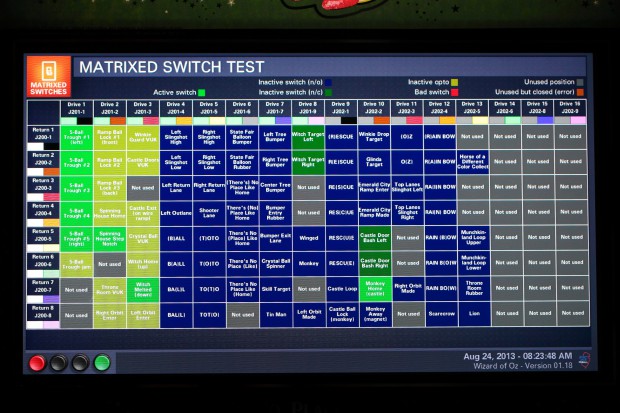
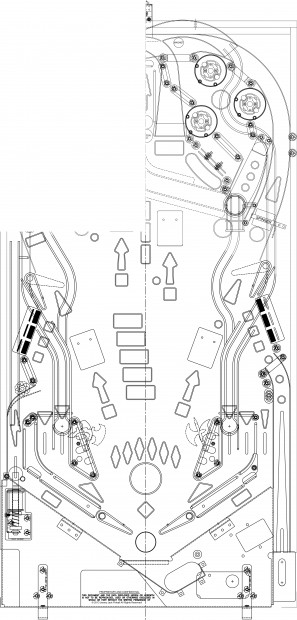


Thanks for the inspiration,
[Link: timothyrjeveland.com]