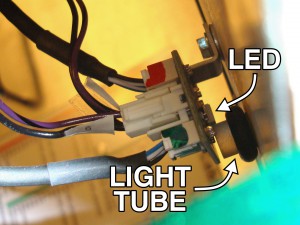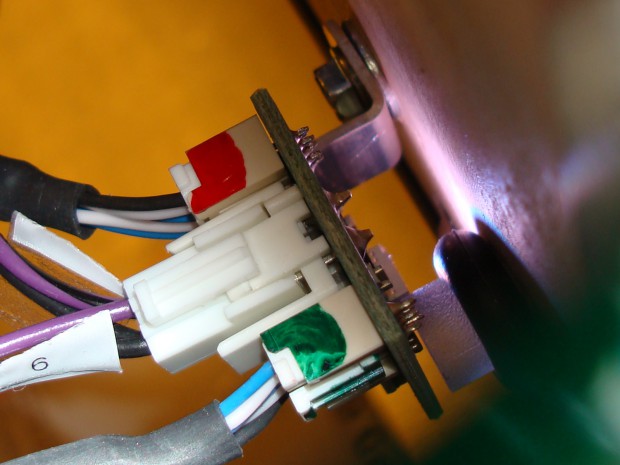|
Weak GI on WOZ? There could be a good reason for that!
Proper alignment equals optimal illumination.
Posted by Daniel Tonks on August 4, 2013 at 7:38 AM
Tags: Jersey Jack Pinball, The Wizard of Oz, Troubleshooting,
Comments (1) | Permalink | RSS Feed JJP’s The Wizard of Oz pinball uses an entirely new type of general illumination (GI) system. Specifically, there are 23 surface-mount LEDs positioned below the playfield, each installed on a small circuit board attached to a metal mounting bracket. Since LEDs are normally highly directional (think laser beams), JJP has come up with a system where the LEDs shine through the playfield via clear plastic tubes with a frosted exterior, which are intended to carry the light up to the playfield surface for dispersion in method more similar to traditional non-directional incandescent bulbs.
At least, that’s the theory. One of the current discussion points for WOZ is that the general illumination is a little on the dim side – at least for those who like to play in a darkened room (like yours truly). This is enough of an issue that some WOZ owners are already showing off their newly modded games with added spotlights. Still, it’s been explained by Jersey Jack personnel that the game’s GI is currently running at only 36.5% power, meaning there’s a lot of brightness yet to be had, and an eagerly awaited software release is supposed to unlock some of this potential brightness. However, if you’re a WOZ owner looking forward to a brighter GI, then before this new software comes out you might want to first check something on your machine – because there could be a very good reason why your GI is not quite up to snuff, and it’s not something that a software upgrade will fix. The other day I was looking at the GI elements on my game, and I noticed that one obvious one was not showing any light – just the faintest of glows, as you can see in the first photo (it’s the one directly to the left of the “O” lane in “OZ”). Apparently, the most likely cause of this is that the LED circuit board has become “rotated” (since there’s only one mounting screw for each), resulting in the LED no longer shining directly through the plastic tube like it should. A simple loosening of the screw and correction of its position should fix the issue. Tonight, I lifted my playfield to make this adjustment... and was not prepared for what I found. It’s a little difficult to tell in the left photo because the angle is so close, but the low white box of the LED is completely missing the light tube – instead, it’s aimed squarely at the back of the plywood. Furthermore, the bracket has been installed in a position that makes it impossible to adjust and have the LED actually hit the tube, even in the slightest. When I removed this bracket to re-install it in a better location, you can in the right-hand photo see how the original mounting screw missed the intended pilot hole by a wide margin. Of the 21 GI LEDs installed below the main playfield, I checked every one and found the following:
This means that a full third of the general illumination LEDs on my playfield were barely transmitting any light, and a further 43% were not transmitting the optimal amount of light.
Now that I’ve perfected each LED’s alignment with its tube, the illumination level of my game is noticeably better – especially in the center rear, which had always been a particularly dim area in my thinking, and not-so-coincidentally where I found the most significant cluster of alignment issues. So, if you’ve been thinking your game’s GI looks a bit dim or unevenly bright, then before going to the effort of adding extra lights, you might want to make sure that what’s already there is running optimally. It’s fairly easy to tell which brackets need adjustment: with the playfield up, turn the game on and enter the service menu to make all LEDs shine steady white. On a correctly adjusted GI LED, you should see only a faint bluish-white diffused glow on the plywood around it. But, if you spot any with halos of bright white light in a warmer shade than you see elsewhere, then that’s one that requires your attention.
Update 16 hours later:My impression last night wasn’t wrong: I just came back from a half dozen games, and the GI on my WOZ is measurably improved. It’s still not quite enough to be comfortable in a completely dark room, but I’m able to turn down the ambient lighting several notches further than before. I’m now optimistic that increasing the brightness in software so that GI is on a more equal footing with feature lights will significantly improve the situation.
Update August 8, 2013:According to a quick note received from Jersey Jack, WOZ software version 1.16 released yesterday includes “some extra” GI power, however the issue will be addressed more significantly in version 1.17 or 1.18.Recent Related Blog Posts
|
Tag Central
Archive
|
Pinplay Pinball Blog
» Add a comment!
1 reader comment
This is a great article. Really hope jjp sees this and steps it up with the hobbit